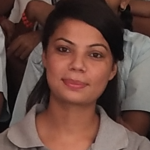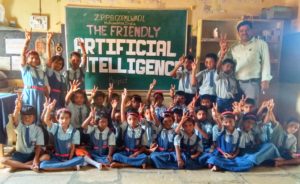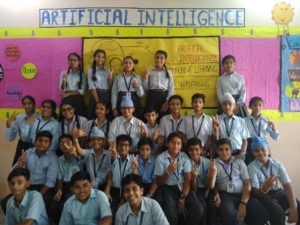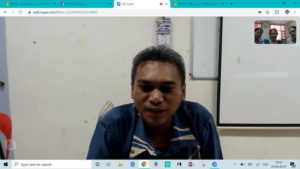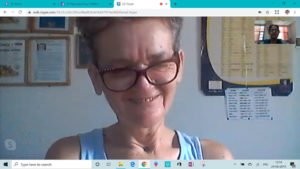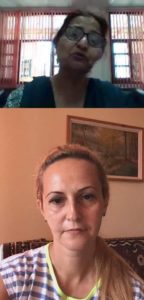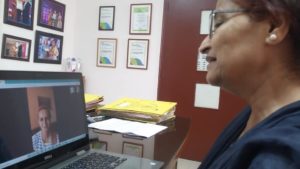[/vc_column_text][/vc_column][/vc_row][vc_row css=”.vc_custom_1564640839831{background-color: #f2dc37 !important;}”][vc_column width=”1/4″][vc_column_text]
[/vc_column_text][/vc_column][/vc_row][vc_row css=”.vc_custom_1564640839831{background-color: #f2dc37 !important;}”][vc_column width=”1/4″][vc_column_text] [/vc_column_text][/vc_column][vc_column width=”3/4″][vc_column_text]
[/vc_column_text][/vc_column][vc_column width=”3/4″][vc_column_text]
“The friendly AI” a 4 Week Global collaborative student led project aims to foster the development and understanding of Artificial Intelligence and its applications worldwide. Its affects in the world we live in today and in Building the Sustainable future.
-
A few Questions…
-
What is Artificial Intelligence?
-
Why know about Artificial Intelligence?
-
Are we surrounded by AI?
-
Is Artificial Intelligence the new buzz… word
-
Are we ready to embrace AI?
-
Is AI man’s creation?
-
Need Answers to all these questions?
-
Let’s find together….
-
Join us for the International Project “The Friendly AI “.
Project Details
[/vc_column_text][/vc_column][/vc_row][vc_row][vc_column][vc_column_text]“The Friendly AI” is four weeks long project. Sudents from all around the world may participate as it is an open ended project.
[/vc_column_text][/vc_column][/vc_row][vc_row css=”.vc_custom_1564640784396{background-color: #f2dc37 !important;}”][vc_column width=”1/4″][vc_column_text]Week 1
 [/vc_column_text][/vc_column][vc_column width=”1/4″][vc_column_text]
[/vc_column_text][/vc_column][vc_column width=”1/4″][vc_column_text]
Week 2
 [/vc_column_text][/vc_column][vc_column width=”1/4″][vc_column_text]
[/vc_column_text][/vc_column][vc_column width=”1/4″][vc_column_text]
Week 3
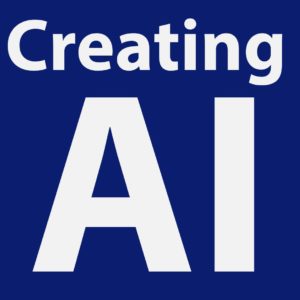 [/vc_column_text][/vc_column][vc_column width=”1/4″][vc_column_text]
[/vc_column_text][/vc_column][vc_column width=”1/4″][vc_column_text]
Week 4
 [/vc_column_text][/vc_column][/vc_row][vc_row][vc_column css=”.vc_custom_1564641848765{background-color: #92d662 !important;}”][vc_column_text]
[/vc_column_text][/vc_column][/vc_row][vc_row][vc_column css=”.vc_custom_1564641848765{background-color: #92d662 !important;}”][vc_column_text]
Week 1 – Understanding AI
- What is Artificial Intelligence?
- Is Artificial Intelligence the new buzz… word
- Artificial Intelligence and You
- Are we surrounded by AI?
Is Artificial Intelligence the new buzz… word – https://www.youtube.com/watch?v=056v4OxKwlI
Are we surrounded by AI? https://twitter.com/DENAirport/status/1101074590682492930?s=20
-
Students watch the above videos and deliberate.
-
Students find answers to the AI questions.
-
Artificial Intelligence can play an important role in accelerating and achieving sustainable development goals. How?
- Students to prepare a PPT/Sway/Adobe Slide/Padlet etc to express their opinion about “The Friendly AI” & “The SDGs”.
Agenda of Week 2 – Play with AI
To understand what Computer Vision, Natural Language Processing and Data in AI is, Play with AI.
Explore, Experience and Enjoy AI!!!
Any 4 experiments to be done
Activity 1: Face and Emotion Recognition
Microsoft AI is able to analyze and compare photos. Upload or take two photos and Face Application programming interface (API) would let you know if the photos are of the same person. You would also come to know the approximate age, gender, and emotions of the photographs used. Open the link and start playing with AI:
https://aidemos.microsoft.com/face-recognition
Activity 2 – Text Analytics
Microsoft Cognitive Services Text Analytics API determines the sentiment of our message, typed. Try it out and see if the message is positive, negative, or neutral. Write a text related to United Nations 17 Sustainable Development Goal No 11 “Sustainable Cities and Communities”:
https://aidemos.microsoft.com/text-analytics
Activity 3 – Musical sampler
This is a musical sampler that can be triggered in different ways. You can use your mouse and keyboard. Or, turn on your webcam and track a point on your body, like your nose. It is very exciting to play Musical Sampler with Nose. Try it. Note that your images are not being stored or sent to any Google servers while interacting and experimenting So……. fun time here
https://creatability.withgoogle.com/sampler/
Activity 4 – Speak to go
To create Speak to Go the Web Speech API – allowing your device to recognize what you say – and 360° imagery from around the globe so you can go almost anywhere in the world instantly. Explore in India, Golden Temple, Taj Mahal, Red Fort and locate your home town, country and places near to you and you like the most.
https://speaktogo.withgoogle.com/
Activity 5 – Talk to books
Browse passages from books using experimental AI. Use this demo as a creativity tool to explore ideas and discover books by getting quotes that respond to your queries. Example type the text “What’s in a name? That which we call a rose by any other name would smell as sweet.” Result would be plenty of books shown with the same quote in.
https://books.google.com/talktobooks/
Activity 6 – Move Mirror
Move your body around the screen.
https://experiments.withgoogle.com/collection/ai/move-mirror/view/mirror
Activity 7 – Touch Type
An interactive type projection that utilizes simple body tracking from Posenet and the Reynolds Flocking algorithm example by the Coding Train.Use your hands to distort the type. Walk away from the camera and watch the type disappear.
Activity 8 – Quick Draw
Help teach it by adding your drawings to the world’s largest doodling data set, shared publicly to help with machine learning research.
https://quickdraw.withgoogle.com/
Activity 9 – Scrying Pen
A realtime implementation of SketchRNN which predicts future strokes while you draw
https://andymatuschak.org/scrying-pen/
Activity 10 – Explore SDGs with AI Bot
Play with Alexa, Siri, Bixby, Cortona and learn about the 17 SDGs (Sustainable Development Goals)
To complete the second week tasks:
- Capture your journey and experience Playing with AI during the Second Week of “THE FRIENDLY AI” Project.
- Students to prepare a PPT/Sway/Adobe Slide/Padlet etc to express their opinion about “The Friendly AI”.
- What does sdgs mean to you. Record your voice on Flipgrid (https://flipgrid.com/thefriendlyai)
- Prepare a max. 30 second video telling why you support SDGs.
- Or just Share your pictures playing with AI in FB messenger group “The Friendly AI”
Week 3 – Creating AI
[/vc_column_text][vc_column_text]During this week we need to develop an AI-based project.or
Build, connect, deploy, and manage intelligent bots/machine to naturally interact with your users on a website, app, Skype and Facebook platform.
You can even start building your bot in C#, JavaScript, Python and Java.
(If technical help is needed to create a bot we can guide you through a skype session. Please send a Skype request in case you need support)
Reference Links:
https://www.instructables.com/id/Build-Your-Own-AI-Artificial-Intelligence-Assistan/
https://www.youtube.com/watch?v=ahkuYT7-wdU
https://aischool.microsoft.com/en-us
[/vc_column_text][/vc_column_inner][/vc_row_inner][vc_row_inner][vc_column_inner][vc_column_text]Week 4 Talking AI
[/vc_column_text][vc_column_text]Skype with your partner schools and share “The Friendly AI”experience.The Skype Id/Group of all the participating schools would be shared.If we have travelled the 3 Weeks journey we can go for Skype during the Skype-a-Thon(now Microsoft Global Learning Connection on 5th & 6th Nov 2019)[/vc_column_text][/vc_column_inner][/vc_row_inner][/vc_column][/vc_row][vc_row css=”.vc_custom_1570863980079{background-color: #9dd675 !important;}”][vc_column][vc_column_text css=”.vc_custom_1567402949232{background-color: #bfae1a !important;}”]
Team “The Friendly AI”
[/vc_column_text][vc_gallery type=”image_grid” images=”1770,1776,1777,1778,1779,1780,1781,1782,1784,1785,1786,1787,1788,1789,1790,1791,1792,1793,1794,1795,1796,1797,1798,1766,1769,1767,1771,1772,1773,1774,1775,1768″ img_size=”medium” css_animation=”bounceIn” css=”.vc_custom_1567402128007{border-radius: 25px !important;}”][vc_row_inner][vc_column_inner][vc_column_text css=”.vc_custom_1567402977755{background-color: #98dd44 !important;}”]“The Friendly AI” Ambassadors
[/vc_column_text][vc_column_text]Students from 29 Countries
[/vc_column_text][vc_column_text]“The Friendly AI” Skype Sessions
[/vc_column_text][vc_column_text]#AI4SDGs
[/vc_column_text][/vc_column][/vc_row][vc_row][vc_column][vc_column_text]Contact : ai@kamlanehrupublicschool.com
[/vc_column_text][/vc_column][/vc_row]